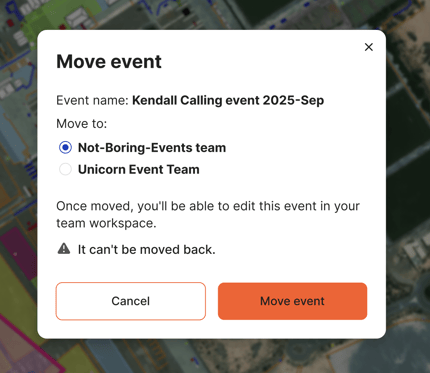How To Transfer Events From Personal To Team Workspaces
This article summarizes how to use the transfer feature, allowing team users to transfer events from their personal workspaces to their teams workspace.
This feature is predominantly for Team users, who tried out the software before signing up for Teams and now want to move their personal event to their team workspace.
Other use cases include:
-
Users wanting to plan ‘privately’ before giving access to the whole team
-
Freelancers getting added to a team later on in the process
-
Users making the transition from a personal plan to a teams plan
How it works:
-
Make sure you are in the event you would like to move, and then click open the event dropdown menu

- Select ‘Move to’ and a pop-up will appear

-
Click ‘Move event’

-
Your event will be moved to the workspace, with the moved workspace open
Additional Details:
-
Currently, you can only move events from a personal workspace to a Teams one and not vice versa
-
In future developments of this feature, we plan to allow owners to transfer events from teams back to their personal workspaces
-
What if I am in more than one team?
-
For users with multiple teams, there will be a selector displayed with both options; the teams will be in alphabetical order, with the first one selected
-