Summarizes how to change the name of your OnePlan event.
Renaming your event in OnePlan is simple, click the name of the event in the top left of the screen in Studio
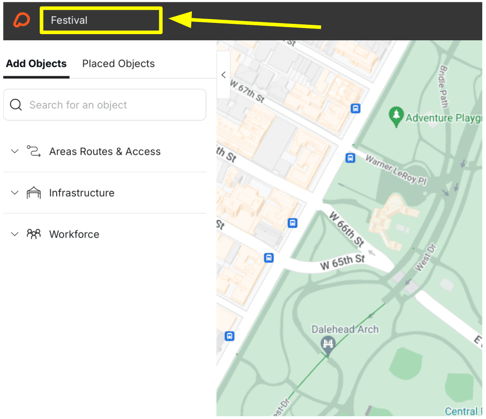
This will allow you to edit the name:
When complete, click enter and your event will be renamed.