This article summarizes how to use the user menu inside OnePlan.
The user menu is where you can access all information about your account. You can access it by click on the icon with the first two letters of your name at the top-right of the screen
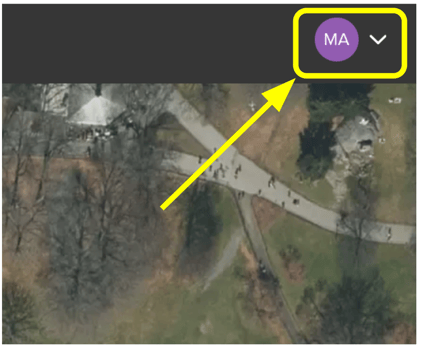
Inside the user menu you can
- Change your units from imperial to metric or vice versa.
- Access your subscription plan [link]
- See your billing details
- Log out

OnePlan also shows you how many objects you have left in your subscription plan under Object Count.