Sharing
Want to plan collaboratively with your team? With sharing you can!
The sharing tab is located on the event dashboard.
Here you can invite people to View your event.
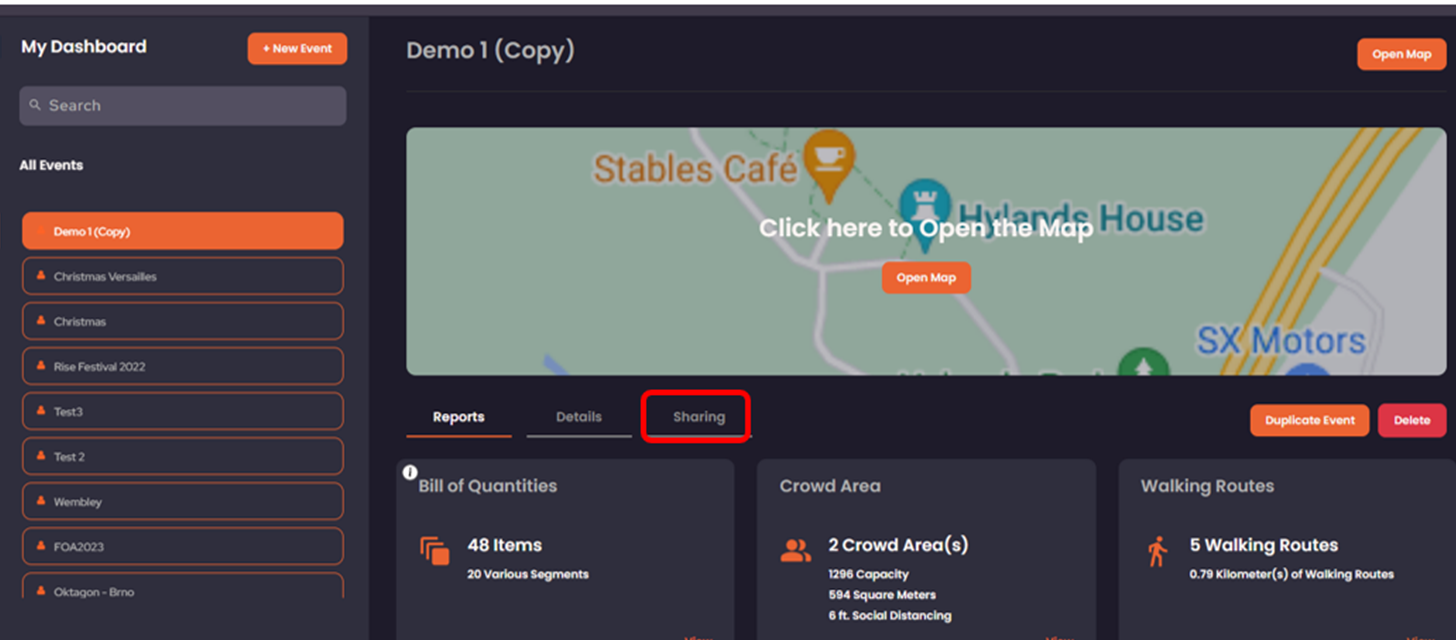
Add the person’s email address in the email field.
By default, the event is only shared in View Only format.
- If you wish to allow them to edit, click the “Allow Editing” checkbox
- If you wish to allow them to also have rights to share the event, click the “is Admin” checkbox
- If the person already has a OnePlan account, the event will appear in their main dashboard automatically
- If the person does not have a OnePlan account, the person will receive an email with a link to a View Only version of your event.
Please note, if you are using a Freemium OnePlan account, you will only be allowed to have events shared to you in a View Only format. If you wish to edit other users events you will need to upgrade your subscription.