Want to plan with your team? Add them as a sub-user!
Check out our handy video on how to add a sub-user to your team
When working on an event as a team, it is really useful to be able to go into the same event at the same time and plan different sections, right?
This is where adding a sub-user can be super helpful! Adding sub-users to your team allows you to all work collaboratively on the same events at the same time.
Adding sub-users can be done through pressing the 'Manage My Account' button on the homepage of OnePlan Studio.
![]()
From here, select 'Add New Team Members' in the top right hand corner of the screen.

Then, all you need to do is add their name and email address. They will be sent an email inviting them to join your team on OnePlan. All they need to do is click the link, and set themselves a password and they will be good to go!
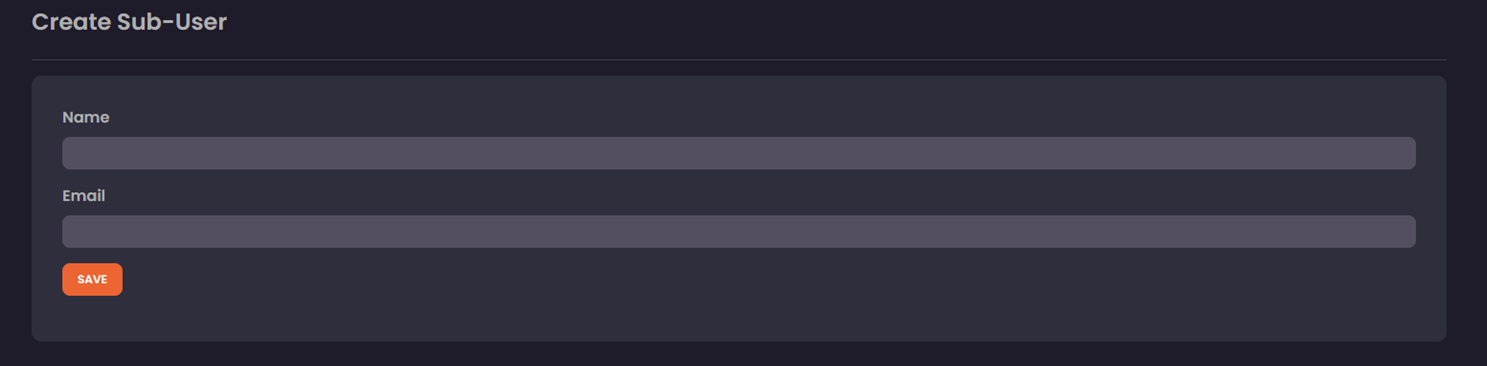
Please note - every time you add a sub-user this counts as a new seat, and you will, therefore, be charged accordingly.