1. Refreshing and Hard Refreshing
First thing may sound obvious but try refreshing the page – this might get things back up and running.
If a simple refresh is not working, try hard refreshing your browser. Please follow these steps for a hard refresh!
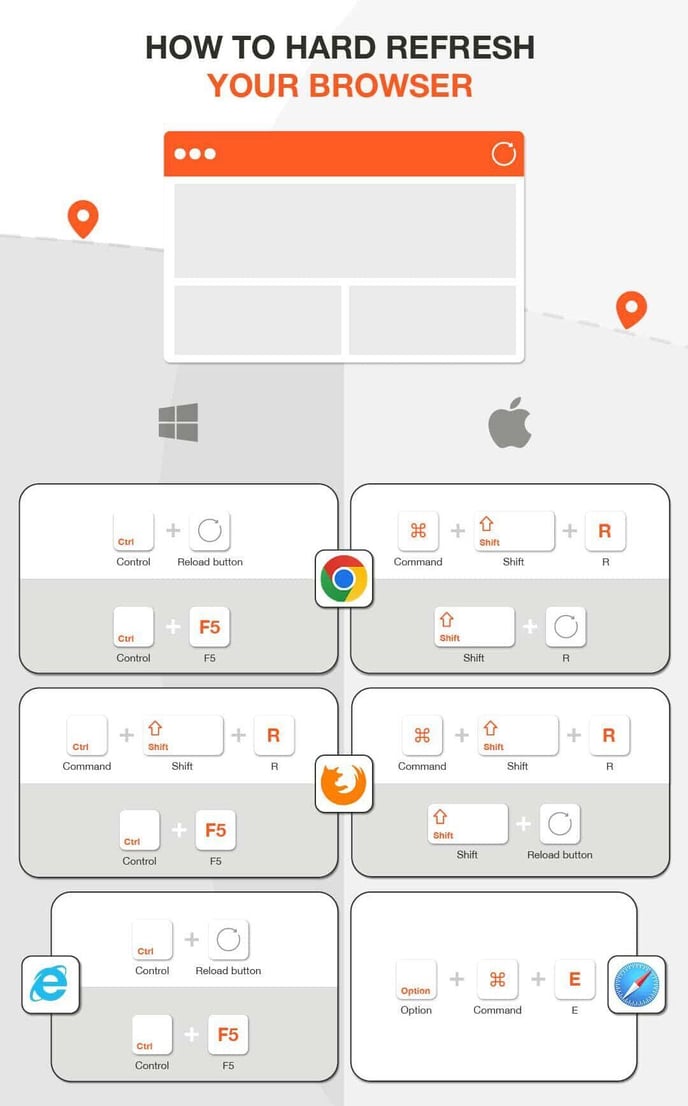
2. Reduce Amount of Memory Being Used
As OnePlan covers the entire globe, it can require a high amount of memory to run the studio. Sometimes glitches can be caused by your computer simply running out of memory.
How to reduce the amount of memory being used while in Studio:
- Close any unnecessary tabs that you have open whilst using the OnePlan Studio.
- Close any open applications not being used.
- Restart your browser and start again – this might give your browser time to reset itself.
3. Still stuck? Try these slightly more technical solutions
- Try opening your event in an Incognito (private) browser/tab
- Restart your computer
- Try a different browser to the one you were using previously – we recommend these in the following order: Chrome, Safari, Firefox.
- Try on a different wifi if possible. If other people around are also using OnePlan, see if they’re having the same issue.
- Try connecting to a hotspot on your phone
- Try connecting via a LAN cable
- Try opening your event on another computer
- Go to https://get.webgl.org/ and test whether your browser supports WebGL
- Try using a VPN
Any questions, please contact us! support@oneplan.io